Major Brand Remote Computer Repair
All Major Brands
All major brands remote computer repair services by RescuTechs.
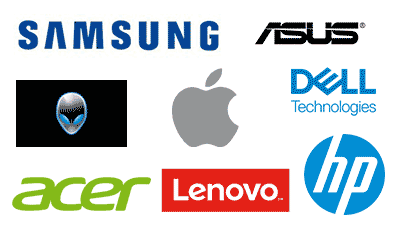
Remote Computer Repair Services for Major Brand Computers
When your computer starts acting up, it’s more than just an inconvenience. Whether it’s a slow system, connectivity issues, or unexpected crashes, these problems can disrupt your daily routine. Fortunately, RescuTechs offers expert remote computer repair services for all major brand computers, ensuring that you can get the help you need without leaving your home.
Remote computer repair is a secure, efficient solution that allows our technicians to access your computer via the internet and resolve your issues quickly. Whether you have a Dell, HP, Lenovo, ASUS, or another brand, RescuTechs has the expertise to diagnose and fix a variety of common problems. In this article, we’ll discuss the common issues faced by major brand computers and how remote repair services can provide an easy solution for you.
Common Problems with Major Brand Computers
- Slow Performance and System Lag
One of the most common complaints among computer users is slow performance. Over time, your computer may become sluggish, taking longer to boot up or run applications. This can be due to several factors, including too many background processes, outdated software, or insufficient memory.
Solution: Through remote access, our technicians can perform a system cleanup, uninstall unnecessary software, update drivers, and optimize your computer’s performance. We’ll also check for hardware issues like insufficient RAM and suggest possible upgrades if necessary. All of this can be done remotely, meaning you can avoid the hassle of bringing your device into a repair shop. - Operating System Errors
Many major brand computers run on Windows, and while it’s a reliable operating system, it can sometimes experience errors. These can range from blue screen crashes to file corruption or system freezes. Operating system errors can occur after software updates, installation of new programs, or from malware.
Solution: Remote repair is ideal for resolving operating system issues. Our technicians can access your computer, run diagnostics, and repair corrupted files, resolve conflicts, or reinstall the operating system if needed. Whether you’re facing driver errors, system crashes, or boot issues, remote troubleshooting can often resolve the issue without the need for physical repairs. - Virus and Malware Infections
Major brand computers are not immune to viruses, malware, or spyware. These malicious programs can compromise your system’s performance, steal personal data, or even prevent you from using your device. Common signs of infection include unexpected pop-ups, slow performance, and unresponsive programs.
Solution: Our remote repair services include advanced virus and malware removal. We’ll scan your computer for any harmful software and remove it, all while reinforcing your computer’s defenses with updated security software. Remote access ensures that you can get help as soon as you notice a problem, minimizing any potential damage to your system. - Connectivity Problems
Connectivity issues, whether related to Wi-Fi, Bluetooth, or external devices, are a common frustration. These issues can prevent you from accessing the internet, connecting to a printer, or syncing with other devices, disrupting your workflow or entertainment.
Solution: With remote repair, our technicians can troubleshoot your network settings, reinstall drivers, and configure your system to ensure stable connectivity. Whether your Wi-Fi keeps dropping or your computer refuses to recognize an external device, we can address the problem quickly and efficiently. - Windows Update Issues
Keeping your system updated is essential for security and performance, but Windows updates can sometimes cause problems. You may encounter installation failures, updates that get stuck in a loop, or issues with software compatibility after an update.
Solution: RescuTechs’ remote repair services can resolve update-related problems by manually installing updates, resetting update components, or rolling back problematic updates. We can ensure your system is secure and up to date without causing further disruption to your workflow. - Data Backup and Recovery
Losing important files due to accidental deletion or system failure is a nightmare. Whether it’s a work document, family photos, or personal projects, losing data can be devastating. Many users also overlook the importance of regular backups, leaving them vulnerable to data loss.
Solution: Our technicians can help you set up automated backups to ensure your data is safe in case of hardware failure. If you’ve already lost files, our team can attempt remote data recovery, helping you retrieve your important information quickly.
Why Choose Remote Repair?
Remote repair services offer a range of benefits, particularly for those with busy schedules or who live far from a repair center.
Here’s why remote repairs with RescuTechs are the ideal solution for you:
• Convenience: You don’t need to take time out of your day to bring your computer to a repair shop or wait for a technician to visit. Our remote services allow you to get help from the comfort of your home or office, saving you time and effort.
• Immediate Assistance: With remote repair, you can often get help much faster than traditional in-store services. As soon as you contact us, we can start troubleshooting the issue, providing real-time solutions to get your system back up and running quickly.
• Cost-Effective: Remote repairs eliminate the need for shipping or transportation costs, making them more affordable. Plus, because we can resolve many issues without needing to replace parts, you can avoid the added cost of hardware repairs.
• Security: Our remote repair process is safe and secure. We use trusted software to establish a secure connection, and you retain control over your system at all times. Once the issue is resolved, we disconnect and remove any access, ensuring your privacy is maintained.
How Remote Repair Works
Contact Us: Reach out to RescuTechs via phone or our website to describe the problem you’re experiencing with your computer. We’ll guide you through the process of setting up a remote session.
Secure Access: Using secure remote access software, we’ll connect to your computer. You’ll be able to see everything we’re doing, and you can control when the session begins and ends.
Diagnosis and Repair: Our technician will run diagnostics and begin troubleshooting the problem. Whether it’s a software issue, virus, or system performance problem, we’ll address it directly.
Confirmation: Once the repairs are complete, we’ll ensure everything is working properly and provide you with any recommendations to prevent future issues.
Follow-Up: If needed, we can schedule a follow-up session to ensure your computer remains in good condition after the initial repair.
Conclusion
When your computer experiences problems, remote repair is an efficient and convenient solution to get you back on track. At RescuTechs, we provide professional remote repair services for all major brand computers, offering fast and reliable support for a range of common issues. Whether it’s a slow system, connectivity issues, or malware, our skilled technicians are ready to help you wherever you are.
Don’t let computer problems slow you down. Contact RescuTechs today to schedule your remote repair session and get your system back to peak performance without ever leaving your home.
