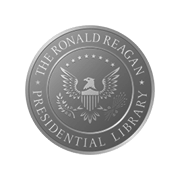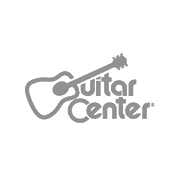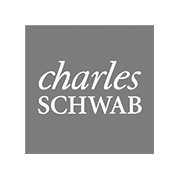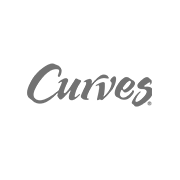Get Your Computer Problems Solved by Trusted, American Remote Computer Repair Experts
Starting at $39. No upfront charges. No charge until you approve the service. All American Techs. Experience the best remote computer repair services today.

Remote Computer Repair
It’s Easy. It’s Secure. It Saves You Money.
How it Works
Our remote computer repair process is simple, and secure and puts you in control for the duration of the session.

STEP 1
Call us
STEP 2
Sit back and relax
STEP 3
Enjoy using your technology again
Four Ways to Get Rescu’d
RescuConnect is the most efficient tech support method, but the choice is yours. We’re flexible.
Remote Computer Repair Services
9 times out of 10, you don’t need a tech in your home or business.
We can do everything below and more using easy and secure Remote Computer Repair.
Remote Computer Repair Favorites
Our Most Popular Remote Computer Repair Services
Speed Up My Computer (Tune-Up)
About 60 Minutes

Remove a Virus

60-90 Minutes
Email Issues
30-60 Minutes
Internet Issues
30-60 Minutes
Pop-Ups / Ads
30-60 Minutes
Windows/iOS Issues
30-90 Minutes
Is Remote Computer Repair Safe?
With RescuTechs, it is every bit as safe as having a computer technician in your home or business.
We offer Remote Computer Repair Services to individuals and small businesses across the United States of America. But we have been repairing computers as a local computer repair shop since 2006. We still serve our local customers in Southern California and Northern Arizona (Computer Repair Prescott, AZ). The same career computer technicians who serve our local customers also help people all over the country using our safe and secure remote access computer repair technology.
What Makes it Secure?
- Encrypted Connection: All information that passes between our computers and yours, including data, files, keystrokes, and chats is fully encrypted using technology similar to what banking, financial and government institutions utilize. Remote computer repair is proven to be safe and secure.
- Consent Requests: We can only connect to your computer with your permission.
- Instant Disconnect: You have the power to instantly end the remote support session at any time.
- No Footprint: This means that the remote access software uninstalls automatically at the end of the session. We cannot re-connect without your permission.
Have questions about your security? Call us at: 1-888-737-2891.
Our Customers Say…
Eighteen years of providing exemplary service to our customers.
“I have recommended RescuTechs to others. The technicians are confident, thorough, and patient when answering questions–these seem to be the standards for RescuTechs staff. Every time their technicians provide service I have learned something new. They explain things in a way that I can understand.”
Timothy H.
“Extremely satisfied! RescuTechs always improves the overall functionality of our computers. Above and beyond expectation! The technicians know their stuff, and describe everything in lay person terms.”
Karen S.
“The technician not only fixed my computer, he also took the time to answer all my computer questions and treated me with great respect, even though I am not well versed with computer technology. We now have a laptop that runs great! Also, great advice and tips on how to keep my computer running optimally.”
Chandra D.
FAQ
Frequently Asked Questions
Or, “Will I be charged hundreds of dollars because this problem ends up taking half the day to fix?”
We can only guess how long it might take to fix a given tech problem. But you don’t have to guess how much you will be charged. The price for fixing any tech problem shall not exceed $99.00 per computer or device, no matter how long it takes us. If it turns out that we can’t fix the problem, we won’t charge you anything for our time. Sometimes, after our free initial assessment, we determine that we can’t provide a reasonable solution to your tech problem. Call us now to experience the best remote computer repair services.
RescuTechs has been an on-site computer repair and tech support company for 18 years. For seven of these years we offered Remote Access Computer Repair services. Nowadays, we solve a whopping 92% of our customers’ tech problems using Remote Access Computer Repair technology. It’s great! We don’t have to drive so much, our customers don’t have to host us, they save money, and we solve many more tech support issues per day. So, it’s likely that we can help you using this amazing and secure technology. Online PC repair is safe, secure and very convenient.
We support Windows and Mac operating systems, and all major brands of desktops and laptops, including Acer, Alienware, Apple, Asus, Dell, HP, Lenovo, Microsoft, Razer, Samsung, Toshiba, and more.
With RescuTechs Remote Computer Repair, the initial discussion and assessment of your tech problem is free. The charges begin when the Tech begins the work necessary to solve your tech problem.
We will need your help to make the initial remote access connection. After we’re connected, most of our Remote Computer Repair Services require minimal or no involvement on your part.
Our Techs have been doing this for a long time. They are patient, kind and very good at explaining things in a way that our customers can understand. All of us here at RescuTechs are grateful for the opportunity to serve our customers. Expect patience, kindness and tenacity any time you call on us for Remote Computer Repair Services.
It happens, but not often. Using Remote Computer Repair, we solve 92% of our customer’s tech problems. This is a good time to mention our iron-clad guarantee: We’re not trying to be the biggest remote computer repair company, just the best. We want you to be thrilled with everything we do. If we can’t solve your technology problem, you won’t be charged for our time.
Verified customers appreciate that RescuTechs…
- Are patient, knowledgeable and efficient
- Answer questions thoroughly and explain things in a way they understand
- Are honest
- Save them from fear and panic when it comes to technology
“Great! RescuTechs responded quickly and fixed our problem quickly. They are professional and knowledgeable. We no longer have to live in fear or panic regarding our computer issues.” ~Susan L.
“The best service. Quick response and honest. The technicians do the best job and fixed our PC’s better than our IT staff at work.” ~Kathy S.
“Wonderful! RescuTechs always calls as soon as possible, they take the time to answer my questions and show me how to do things. Regardless of how silly I may think my question is they always explain and show me what to do. Can’t ask for anything more.” ~Pamela C.
“Honest and great! They tell the truth about our computers.” ~Jonnie T.
“Reasonable, friendly, and they fix the problem. They are honest and gave me alternatives to fixing my computer. They have established themselves as a reputable computer repair service and I would recommend RescuTechs highly.” ~Sandy P.
About RescuTechs
More About Our Remote Computer Repair Services
RescuTechs have been repairing computers for eighteen years. The company was started in 2006 in Camarillo, CA to provide on-site computer support and computer repair services to local small businesses and home users.
Repairing desktop and laptop computers quickly turned into supporting printers and various IT hardware. You might think that RescuTechs are repairing computers all day, but about half of what we support and repair doesn’t involve servicing a computer.
RescuTechs love repairing computers and we truly enjoy helping our customers with their technology. We want you to think of us whenever you need help–no question or problem is too small. And we’d love it if you would mention us to your friends and family. After all, referrals and repeat business have made RescuTechs what it is today: a 100% organically grown service company.
Call us to schedule your remote computer repair services by the veteran tech support experts at RescuTechs.
RescuTechs Remote PC Repair is more in demand than ever. Why? Remote PC repair is less expensive than on-site or in-home computer repair, it saves on drive-time, you won’t have to host a tech at your home or business, and with RescuTechs, you get some of the best, most experienced PC repair technicians available.
Why is Remote PC Repair Less Expensive? – We don’t have to pay for drive time and all the associated costs of sending a computer repair technician out to visit you. With Remote PC Repair, you don’t have to pay to have a captive technician at your home or business, and neither do we. With Remote computer help, because our computer technicians aren’t captive, they can complete many more Remote PC Repair service calls in a given day. We love Remote PC Repair, and so will you.
The Computer Repair Technicians, IT Support Technicians and Engineers who help you with Remote PC Repair services are the same experts we have sent out to thousands of homes and small businesses over the years. For years, RescuTechs have entered into thousands of unfamiliar technical environments to solve tech problems for our customers. We do this every day, all day long. We can’t say we’ve seen it all, but we sure have seen a lot of IT. Consider putting this experience, knowledge and ability to work for your technology, or your small business.
Remote PC repair provides you with an utterly convenient way to have your computer problems solved, and right in the comfort of your own home or office.
Call us or chat with us now for remote computer repair services.
Remote IT Support Services for small businesses, small offices and home-based businesses – RescuTechs helps you to get control of your small business technology.
We use Remote IT Support Services to solve 92% of our customers’ IT issues. We need to send a Technician to visit them only 8% of the time. Consider the costs of an on-site Technician’s visit compared to that of RescuTechs Remote IT Support Services.
No drive time and no on-site captive Tech means that RescuTechs complete many more Remote IT Support sessions in one day. RescuTechs Remote IT Support is efficient, effective, and secure and it can save you money.
Call us or chat with us now for remote computer repair services.
Online Tech Support Services by RescuTechs
With nearly two decades of experience as an on-site computer repair and IT support company, we have an understanding of the costs associated with dispatching an experienced, career Technician to your location and having them remain on-site until your technical issues are resolved. This can become costly
What if there was no drive time, because there was no driving necessary? What if the technician wasn’t a ‘captive on-site tech’ and was only able to work on your tech problem the entire time?
Online Tech Support Services
We securely connect to your computer and solve problems without the drive time. You don’t have to deal with visitors at your home or business and our technicians aren’t tied up at one location, or sitting in traffic. All of these advantages lead to you saving money. On-site computer support is expensive, while Online Tech Support Services are much more affordable.
If you have used on-site tech support services before, you’ll see that our prices for Online Tech Support are much lower. We love Online Tech Support, and so will you—we guarantee it.
Call us or chat with us now for remote computer repair services.
Desktop & Laptop Tech Support – PC & Mac
18 years of in the field experience and multiple IT certifications. Our techs are career industry experts.
If you are looking for support or consulting from the best of the best, you’ve found it here at RescuTechs. Our techs love what they do and their passion shows in the work they do. You will experience the difference on your first call. Count on friendly, professional and tenacious technicians who strive to solve your tech problems with precision and speed.
Everyone here at RescuTechs is grateful for the opportunity to serve you, our customer. Your complete satisfaction is our goal. So, give remote computer repair a try. We know you’ll be glad you did.