Apple Remote Computer Repair
Apple
Apple remote computer repair services by RescuTechs.
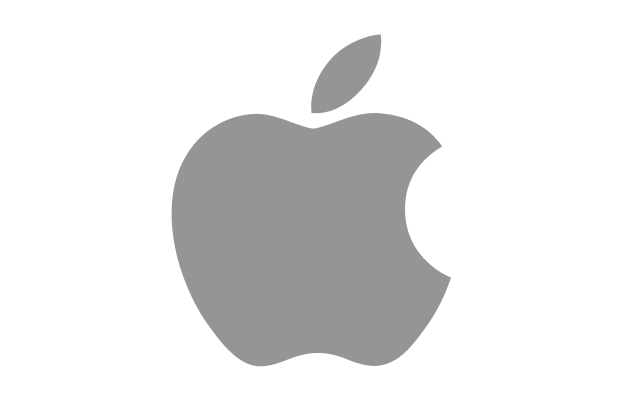
Expert Apple Remote Computer Repair Services: Keeping Your Mac in Top Shape
Remote Repair Services for Apple Computers – Fast and Reliable Solutions from RescuTechs
When your Apple computer experiences technical difficulties, the frustration can quickly mount, especially if you’re relying on it for work, creative projects, or daily tasks. Whether it’s a MacBook, iMac, or Mac Mini, technical issues can slow you down or leave you stranded without a functioning system. Fortunately, RescuTechs offers remote computer repair services for Apple computers, providing quick, secure, and reliable solutions wherever you are in the country. We can remotely diagnose and fix many common Apple computer problems, getting your system back to optimal performance without the hassle of taking it to a repair center.
Common Apple Computer Problems
While Apple computers are known for their durability and high-performance, they’re not immune to issues over time. From system slowdowns to software glitches, you might encounter several problems.
Here are some of the most common issues you could face with your Apple computer, and how RescuTechs can remotely resolve them:
- Mac Running Slow
One of the most frequent issues users face is a slow-performing Mac. This can be due to a range of factors, including outdated software, insufficient storage space, or too many background processes consuming memory.
Solution: Through remote repair, our technicians can diagnose the root cause of the slow performance. Whether it’s an outdated macOS version, a cluttered storage drive, or unnecessary programs running at startup, we can address the issue and optimize your system’s speed. Our team will perform system cleanups, manage disk space, and adjust settings to ensure your Mac runs smoothly. - macOS Update Problems
Apple regularly releases macOS updates to improve performance and security, but these updates don’t always install smoothly. Some users may experience failed updates or encounter issues like system crashes, freezing, or applications not working correctly after an update.
Solution: If your macOS update is causing problems, we can help remotely. Our technicians will troubleshoot the update process, ensure it installs correctly, or roll back to a previous version if necessary. We can also help resolve any application compatibility issues that arise after the update. - Application Crashes or Freezes
Apple computers are favored for their seamless app performance, but occasionally, applications like Safari, Finder, or third-party programs can freeze or crash unexpectedly. This may happen due to software bugs, corrupted files, or conflicting settings.
Solution: RescuTechs can remotely troubleshoot and repair any application-related issues. We can clear cache files, repair corrupted app data, or reinstall problematic software. If the issue lies deeper within your system, we’ll perform a thorough diagnostic and fix the root cause of the crashes. - Wi-Fi and Connectivity Issues
Connection problems with Wi-Fi or other network issues are common on Apple computers. Whether your Mac is struggling to maintain a steady connection, failing to connect to networks, or experiencing slow internet speeds, it can be disruptive to your workflow.
Solution: Remote repair is ideal for diagnosing and fixing network-related issues. Our technicians can remotely assess your Mac’s network settings, troubleshoot connection errors, and make necessary adjustments to restore reliable internet access. Whether it’s an issue with network configurations or driver settings, we’ll get you back online quickly. - Startup Issues or Boot Problems
Sometimes your Mac might fail to start up properly or get stuck at the Apple logo or loading screen. These boot issues can be caused by corrupt system files, faulty startup disks, or hardware-related problems.
Solution: Even though startup issues can seem severe, they’re often solvable through remote repair. We can access your system in safe mode or use recovery tools to troubleshoot and repair startup-related issues. Whether it’s fixing corrupted startup files or running diagnostic tests on your hard drive, we can help resolve boot problems efficiently. - Battery Draining Quickly
For MacBook users, a rapidly draining battery can be a significant issue, particularly if you’re constantly on the go. Battery performance can degrade over time, but software settings and background processes may also contribute to excessive power consumption.
Solution: Remote technicians can evaluate your MacBook’s power settings, identify background processes consuming too much energy, and optimize your device for better battery life. While we cannot replace the physical battery remotely, we can offer solutions to prolong battery health and ensure your system isn’t unnecessarily draining power. - Security and Privacy Concerns
Apple devices are generally secure, but they’re not entirely immune to malware or security vulnerabilities. If you suspect your computer has been compromised or you’re experiencing strange behavior, it’s essential to address it immediately.
Solution: RescuTechs provides comprehensive remote security assessments. We can scan your Mac for malware, remove any threats, and ensure that your privacy settings are configured to safeguard your information. Our team can help you install the latest security updates and set up stronger measures to protect your data.
Why Choose Remote Repair for Your Apple Computer?
Remote repair services are a fast, convenient way to resolve many common problems with Apple computers.
Here’s why you should consider using RescuTechs’ remote repair services:
• Convenience: You don’t have to leave your home or office to get your Apple computer fixed. Our remote repair services allow us to troubleshoot and repair your device while you continue with your day.
• Immediate Solutions: Since there’s no need to schedule an in-person appointment or ship your computer, remote repairs can start almost immediately after you contact us. In many cases, we can resolve issues within a single session.
• Cost-Effective: Remote repair often saves time and money. Without the need for travel or shipping, you’ll get your device fixed for a lower cost while still benefiting from professional service.
• Secure: Your security is a priority during the remote repair process. We use secure, encrypted software to access your computer, and you remain in full control of the session. Once the repair is complete, the connection is closed, ensuring your privacy.
How Our Remote Repair Process Works
Contact RescuTechs: Reach out to us via phone or our website, and describe the issue you’re experiencing with your Apple computer. Our team will guide you through setting up a secure remote repair session.
Set Up Remote Access: After you grant permission, our technicians will securely access your computer and begin diagnosing the issue. You can watch the entire process as it happens.
Diagnose and Repair: Our team will run diagnostics on your system to identify the problem. Whether it’s a software glitch, performance issue, or security threat, we’ll apply the necessary fixes.
Verification: Once we’ve resolved the issue, we’ll confirm with you that everything is functioning as expected. If additional steps are needed, we’ll provide guidance on how to prevent future problems.
Follow-Up Support: If needed, we can schedule follow-up remote sessions to monitor performance or address any additional concerns.
Conclusion
If your Apple computer is experiencing issues, RescuTechs’ remote repair services offer a fast, secure, and reliable way to get it fixed. Whether you’re dealing with performance slowdowns, software issues, or connectivity problems, we can help restore your Mac to optimal condition without the hassle of an in-person visit. From diagnosing the problem to applying a solution, we ensure that your Apple computer is running smoothly and efficiently.
Contact RescuTechs today to schedule a remote computer repair session and experience the convenience of professional, nationwide service.

