Asus Remote Computer Repair
Asus
Asus remote computer repair services by RescuTechs.
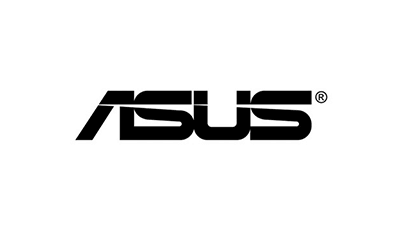
Remote Computer Repair Services for ASUS Computers
ASUS computers are known for their performance, durability, and versatility across a range of models, from sleek ultrabooks to gaming laptops. However, like any other device, ASUS computers can encounter issues that hinder your productivity or gaming experience. Whether it’s system crashes, software glitches, or slow performance, the inconvenience of a malfunctioning computer can’t be overstated. Fortunately, RescuTechs offers remote computer repair services for ASUS computers, providing timely and effective solutions without requiring you to leave the comfort of your home or office.
Common ASUS Computer Problems
ASUS users often report a variety of technical issues that can affect the performance of their devices. Here are some common problems you might encounter and how Rescutechs can help you resolve them remotely:
- Slow Performance and System Lag
Over time, you may notice your ASUS computer running slower than usual. This could be due to several factors such as insufficient memory, a cluttered hard drive, or too many applications running simultaneously. It could also be related to outdated software or malware infections.
Solution: With our remote repair services, we can diagnose the cause of your system’s slowdown. Our technicians will optimize your system’s settings, clear unnecessary files, and update your operating system and drivers. In cases where malware is to blame, we can safely remove it to restore your computer’s speed and performance. - Overheating and Fan Noise
If your ASUS laptop or desktop frequently overheats or if you hear loud fan noises, it may be a sign of dust buildup, poor ventilation, or hardware-related issues. Overheating can lead to performance issues and even damage internal components if not addressed.
Solution: While we can’t physically clean your hardware remotely, our technicians can help you adjust power settings and optimize performance to reduce heat generation. We can also guide you through steps to improve cooling and identify any software-related causes of overheating. - Wi-Fi and Connectivity Issues
One of the most frustrating problems for any computer user is unreliable Wi-Fi. Whether your ASUS device struggles to connect to wireless networks or frequently drops connections, connectivity issues can disrupt your workflow and prevent you from accessing critical online resources.
Solution: Through our remote services, we can troubleshoot and fix your ASUS computer’s Wi-Fi and network settings. From adjusting router configurations to resolving driver conflicts, our team will work to get your device back online as quickly as possible. - Blue Screen of Death (BSOD) Errors
Blue Screen of Death (BSOD) errors can occur due to hardware or software issues, ranging from faulty drivers to corrupted system files. This type of error can be alarming, as it often leads to system crashes and data loss if not handled properly.
Solution: RescuTechs can remotely diagnose and resolve the underlying causes of BSOD errors on your ASUS computer. Our technicians will scan for driver issues, troubleshoot software conflicts, and repair corrupted system files, ensuring your computer returns to stable operation. - Software Crashes and Application Freezes
Software glitches are another common problem for ASUS users. Programs may freeze, fail to open, or crash unexpectedly, disrupting your workflow. These issues can be caused by conflicts between applications, insufficient memory, or outdated software.
Solution: Our team can remotely analyze the health of your software and perform troubleshooting to ensure your applications run smoothly. We’ll check for updates, repair corrupted files, and manage system resources to reduce the chances of future crashes. - Windows Boot Issues
If your ASUS computer fails to boot properly or gets stuck on the loading screen, it can be caused by corrupted system files, hard drive problems, or even software updates gone wrong. This issue can leave you unable to access your files or use your device.
Solution: With remote repair, RescuTechs can help you troubleshoot boot issues and restore access to your system. We’ll repair any corrupted files, guide you through the recovery process, and ensure your operating system is functioning correctly. - Battery Draining Quickly
For ASUS laptop users, a rapidly draining battery can be a significant inconvenience. You may find that your battery isn’t holding a charge as long as it used to, or that power is being consumed more quickly than expected.
Solution: We can remotely optimize your laptop’s power settings and identify background processes that may be using excessive energy. While we cannot replace the physical battery remotely, we’ll provide solutions to improve your laptop’s battery life and performance.
Benefits of Remote Repair Services
Remote repair services offer several advantages over traditional in-person repairs, especially when it comes to convenience and speed. Here’s why you should consider RescuTechs for your ASUS computer repair needs:
• Convenience: No need to pack up your computer or travel to a repair shop. You can receive expert technical assistance from the comfort of your home or office. All you need is an internet connection to get started.
• Immediate Support: With remote repair, there’s no waiting for appointments or shipping times. Our technicians can start diagnosing and fixing the problem right away, often resolving the issue in a single session.
• Secure Process: RescuTechs uses secure, encrypted remote access software, ensuring your data and privacy are protected during the repair process. You remain in full control of the session, and the connection is closed once the repair is complete.
• Cost-Effective: Remote repair eliminates the need for travel or shipping costs, making it a more affordable solution for common computer problems.
How RescuTechs Remote Repair Works
Getting started with our remote repair service is simple:
Contact RescuTechs: Reach out to us through our website or phone number, and let us know the issue you’re experiencing with your ASUS computer.
Set Up a Remote Session: After we assess your problem, our technician will guide you through installing our secure remote access software. You remain in full control, and our technicians can only access your system with your permission.
Diagnosis and Repair: Our certified technicians will remotely diagnose your computer’s issue and apply the necessary repairs. You can watch the process and even ask questions along the way.
Confirmation: Once the problem is resolved, we’ll confirm that everything is functioning properly. If additional steps are required, we’ll guide you through the process to ensure your computer runs optimally moving forward.
Conclusion
When your ASUS computer encounters issues, RescuTechs’ remote repair services offer a fast, reliable, and convenient solution. Whether you’re dealing with performance slowdowns, software problems, or connectivity issues, our expert technicians are ready to resolve the problem without you ever needing to leave your home. From diagnosing the issue to applying the fix, we make sure your ASUS computer is back to running smoothly in no time.
Contact RescuTechs today for professional remote repair services and let us take care of your ASUS computer, wherever you are.

